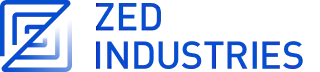Building Zed for macOS
Repository
Clone down the Zed repository.
Dependencies
- Install Rust
- Install Xcode from the macOS App Store, or from the Apple Developer website. Note this requires a developer account.
Ensure you launch XCode after installing, and install the MacOS components, which is the default option.
-
Install Xcode command line tools
xcode-select --install -
Ensure that the Xcode command line tools are using your newly installed copy of Xcode:
sudo xcode-select --switch /Applications/Xcode.app/Contents/Developer
-
Install the Rust wasm toolchain:
rustup target add wasm32-wasi
Backend Dependencies
If you are developing collaborative features of Zed, you'll need to install the dependencies of zed's collab server:
Alternatively, if you have Docker installed you can bring up all the collab dependencies using Docker Compose:
docker compose up -d
Building Zed from Source
Once you have the dependencies installed, you can build Zed using Cargo.
For a debug build:
cargo run
For a release build:
cargo run --release
And to run the tests:
cargo test --workspace
Troubleshooting
Error compiling metal shaders
error: failed to run custom build command for gpui v0.1.0 (/Users/path/to/zed)`**
xcrun: error: unable to find utility "metal", not a developer tool or in PATH
Try sudo xcode-select --switch /Applications/Xcode.app/Contents/Developer
Cargo errors claiming that a dependency is using unstable features
Try cargo clean and cargo build.
Error: 'dispatch/dispatch.h' file not found
If you encounter an error similar to:
src/platform/mac/dispatch.h:1:10: fatal error: 'dispatch/dispatch.h' file not found
Caused by:
process didn't exit successfully
--- stdout
cargo:rustc-link-lib=framework=System
cargo:rerun-if-changed=src/platform/mac/dispatch.h
cargo:rerun-if-env-changed=TARGET
cargo:rerun-if-env-changed=BINDGEN_EXTRA_CLANG_ARGS_aarch64-apple-darwin
cargo:rerun-if-env-changed=BINDGEN_EXTRA_CLANG_ARGS_aarch64_apple_darwin
cargo:rerun-if-env-changed=BINDGEN_EXTRA_CLANG_ARGS
This file is part of Xcode. Ensure you have installed the Xcode command line tools and set the correct path:
xcode-select --install
sudo xcode-select --switch /Applications/Xcode.app/Contents/Developer
Additionally, set the BINDGEN_EXTRA_CLANG_ARGS environment variable:
export BINDGEN_EXTRA_CLANG_ARGS="--sysroot=$(xcrun --show-sdk-path)"
Then clean and rebuild the project:
cargo clean
cargo run