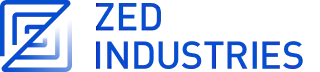Building Zed for Windows
[!NOTE] The following commands may be executed in any shell.
Repository
Clone down the Zed repository.
Dependencies
-
Install Rust. If it's already installed, make sure it's up-to-date:
rustup update -
Install the Rust wasm toolchain:
rustup target add wasm32-wasi -
Install Visual Studio with optional component
MSVC v*** - VS YYYY C++ x64/x86 build toolsand install Windows 11 or 10 SDK depending on your system
[!NOTE]
v***is your VS version andYYYYis year when your VS was released.
Backend dependencies
[!WARNING] This section is still in development. The instructions are not yet complete.
If you are developing collaborative features of Zed, you'll need to install the dependencies of zed's collab server:
Alternatively, if you have Docker installed you can bring up all the collab dependencies using Docker Compose:
docker compose up -d
Building from source
Once you have the dependencies installed, you can build Zed using Cargo.
For a debug build:
cargo run
For a release build:
cargo run --release
And to run the tests:
cargo test --workspace
Troubleshooting
Can't compile zed
Before reporting the issue, make sure that you have the latest rustc version with rustup update.
Cargo errors claiming that a dependency is using unstable features
Try cargo clean and cargo build.